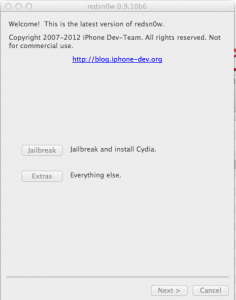Angry Birds Rio Golden Banana Locations
On this page we will look at the locations of the golden bananas on Angry Birds Rio. These simple walkthroughs will show you where all 15 gold bananas are on the Jungle Escape levels of Angry Birds Rio. We will also give a quick review of Angry Birds Rio and talk about the game itself, the main purpose of this page though will be to get you all the locations of the 15 gold bananas.
Angry Birds Rio came out to coincide with the animated film Rio. This Angry Birds spin off has been very popular in the download charts ever since. The game play in this one is very simple yet great fun, there are lots of fun challenges to take on and some very tricky levels to play. The main theme is closely based on the original game but there are some fun new characters and locations. The graphics are visually pleasing and there is lots about the game to enjoy. So now let’s have a look at the issue of Gold Bananas.
Gold Banana Locations & Walkthroughs
The main idea on Angry Birds Rio is simply to complete the levels. However, as with the original Angry Birds this one has a few games within the game. Again the ultimate challenge of this game is to get three stars on each level. The game is split up into little worlds, the world we are looking at here is Jungle Escape. In Jungle Escape there are 15 hidden golden bananas. If you can collect all 15 gold bananas you get an award, so this is one of the games within a game. This is very similar to the gold eggs in the original game, the bananas are hidden out of sight and the idea is to collect them all.So where exactly are these golden bananas? Well that is what we are going to look at. They tend to hide in a variety of places, some are hidden in crates, some are up and high and some are down low. On some levels you need to zoom out so that you can spot the location of the golden banana. So now we are going to look at the locations of the 15 gold bananas. These simple walkthroughs will show you exactly how to get hold of the bananas, we will look at a picture and then have a brief description of how to get hold of the bananas.
So there we have it. Hopefully this guide will have proved helpful and you will now know exactly how to get your hands on each of the golden bananas on Jungle Escape Angry Birds Rio. It is a real challenge to find some of these bananas so no doubt a walkthrough will be helpful to you. Angry Birds Rio really is a wonderful little iPhone app and such good fun. If you were a fan of the original game chances are you will also really like this one as well. So download Angry Birds Rio now and get looking for all 15 of those golden bananas.


.jpeg)